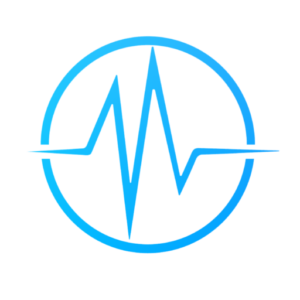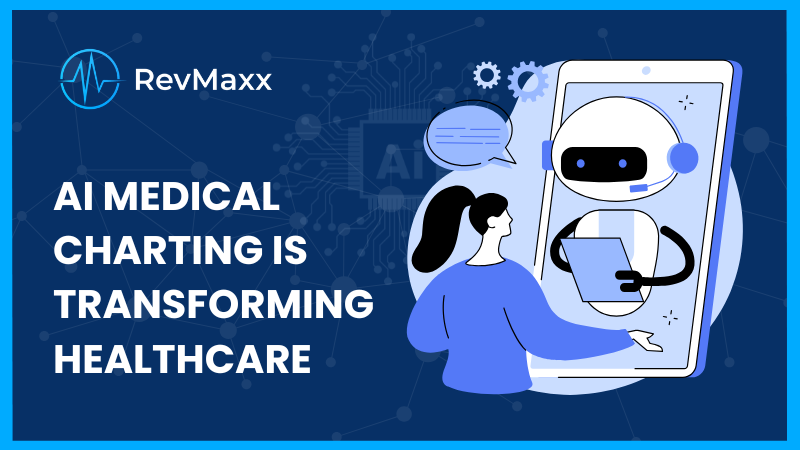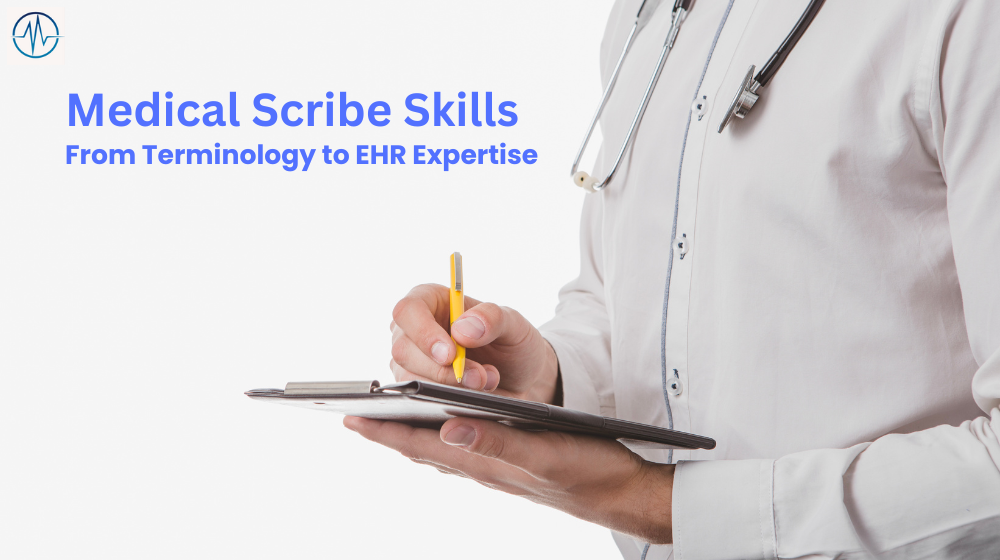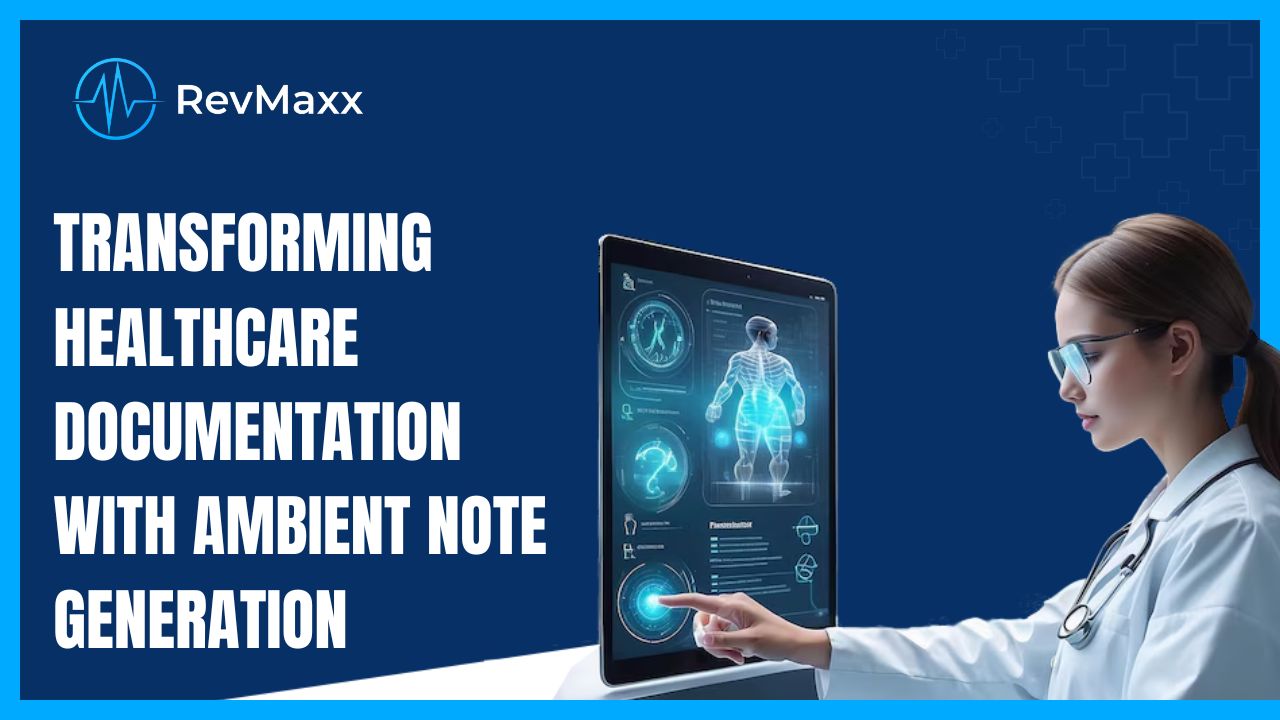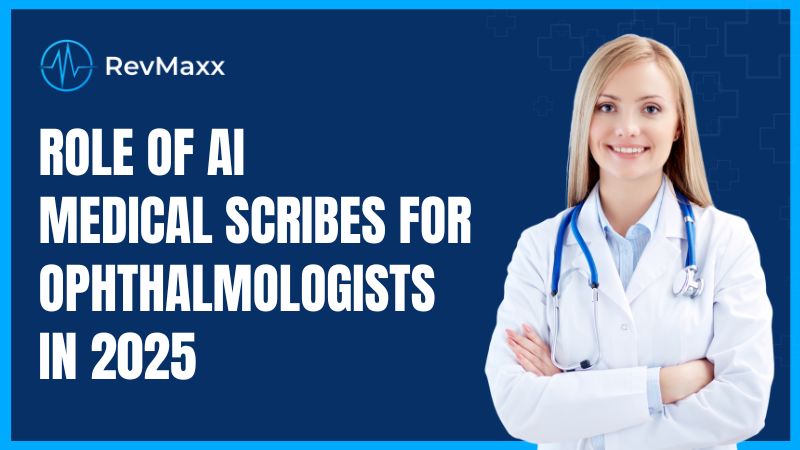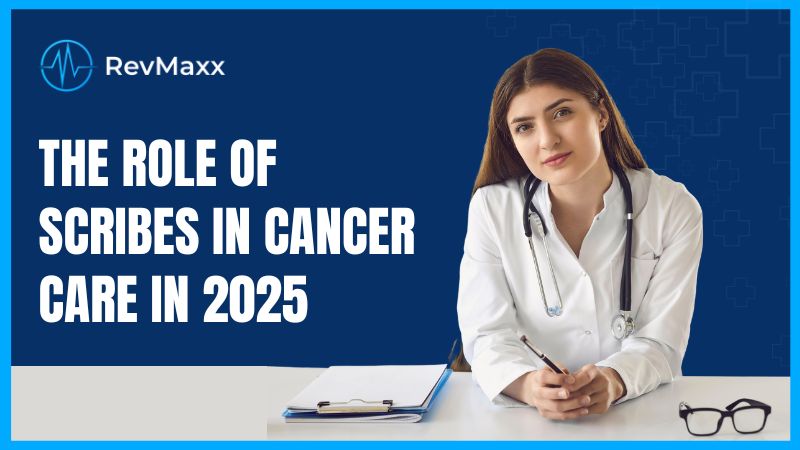Athenahealth is a trusted provider of cloud-based products built to facilitate healthcare organizations’ clinical and operational demands. It offers network-enabled services with the sole purpose of allowing medical practices, hospitals, and health systems to optimize their work processes and practice management.
Relied on by healthcare professionals nationwide, Athenahealth’s platform is recognized for improving productivity, enabling improved patient outcomes, and streamlining revenue cycle management. Its robust suite of tools addresses a broad array of specialties, such as primary care and ambulatory services.
Over the past few years, Athenahealth has broadened its presence into new markets, such as urgent care, as a strategic shift to address even more parts of the healthcare market.
Focused on innovation and customer success, Athenahealth remains a significant player in the healthcare technology sector.
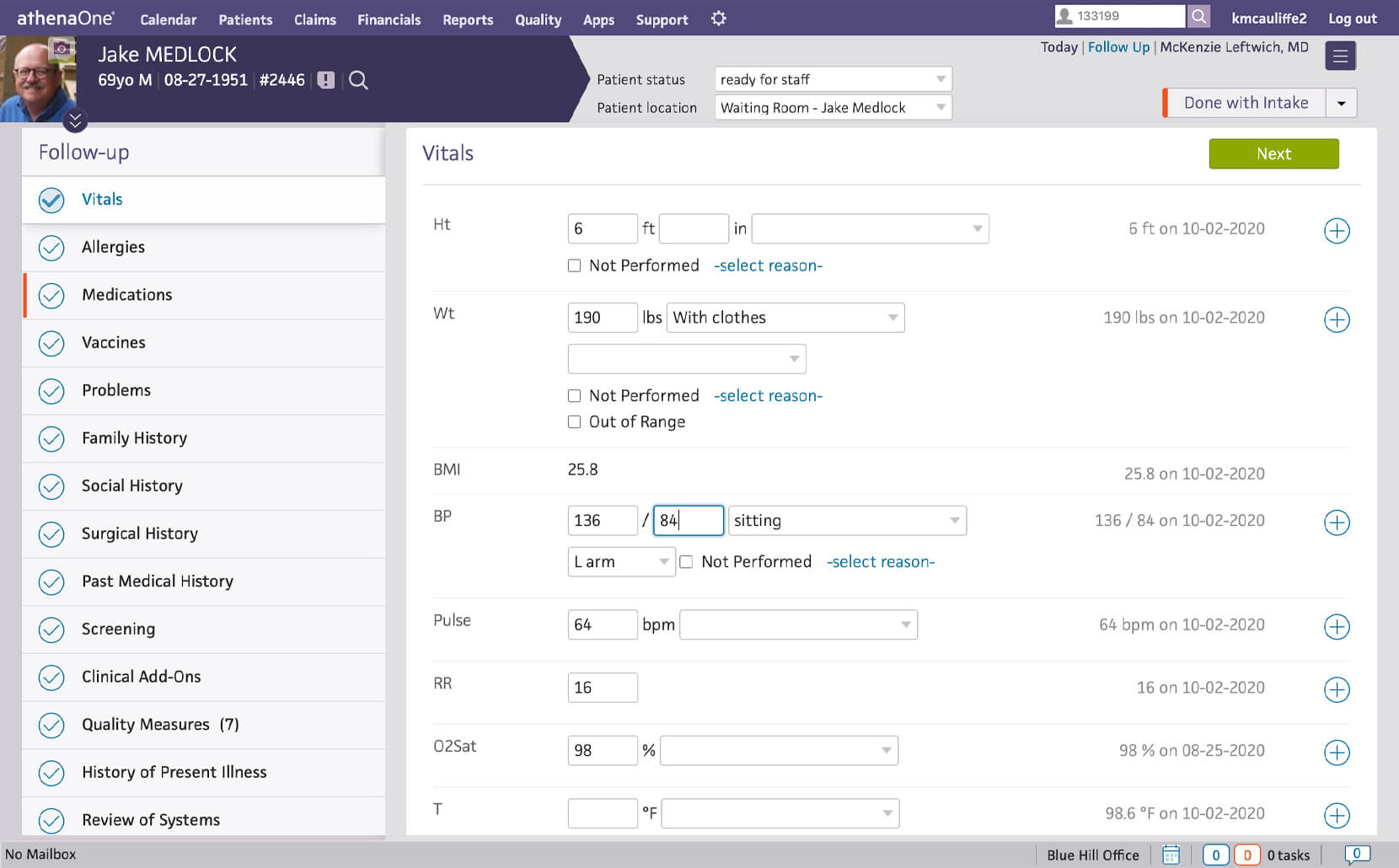
Features of Athenahealth
- Built for primary care and ambulatory services.
- Includes patient portals and communication tools for scheduled appointments.
- Offers revenue cycle management (RCM) software, but lacks urgent care-specific billing workflows.
- Support is offshore; some users report limited expertise in urgent care operations.
- Serves multiple specialties but lacks complaint-driven charting templates essential for urgent care.
- No native teleradiology services, though third-party integrations are available.
- Provides healthcare advisory services, including strategy, performance management, and tech optimization.
✅ Pros of Athenahealth
- All-in-one platform with EHR, billing, and patient engagement tools
- Cloud-based with regular updates and insights
- Customizable reporting features
- Easy-to-use patient portal
- Integrates with many third-party tools via Athenahealth Marketplace
❌ Cons of Athenahealth
- Some users find the system hard to navigate
- Customer support can be slow or inconsistent
- Billing features may not suit all practice types
- No upfront cost, but long-term pricing can add up
💲 Pricing Athenahealth
- No fixed monthly fee — pricing is a percentage of your collections
- Must request a custom quote (not publicly listed)
⭐ Reviews Athenahealth
- Mixed feedback overall (average rating: ~3.8/5)
- Praised for features and flexibility
- Criticized for support quality and occasional bugs
Other 7 Best Athenahealth Alternatives Alternatives
Seeking Athenahealth alternatives? We’ve compiled 7 leading EHR and practice management software with robust capabilities, improved usability, or lower costs. Whether you’re a small practice or an expanding healthcare organization, these solutions deliver robust support, customization, and integration to suit your requirements.
eClinicalWorks EMR Software
eClinicalWorks is a top-ranked cloud-based EHR and practice management solution, used by thousands of healthcare providers worldwide. It’s built to enhance clinical workflows, engage patients, and streamline administrative tasks for practices of any size.
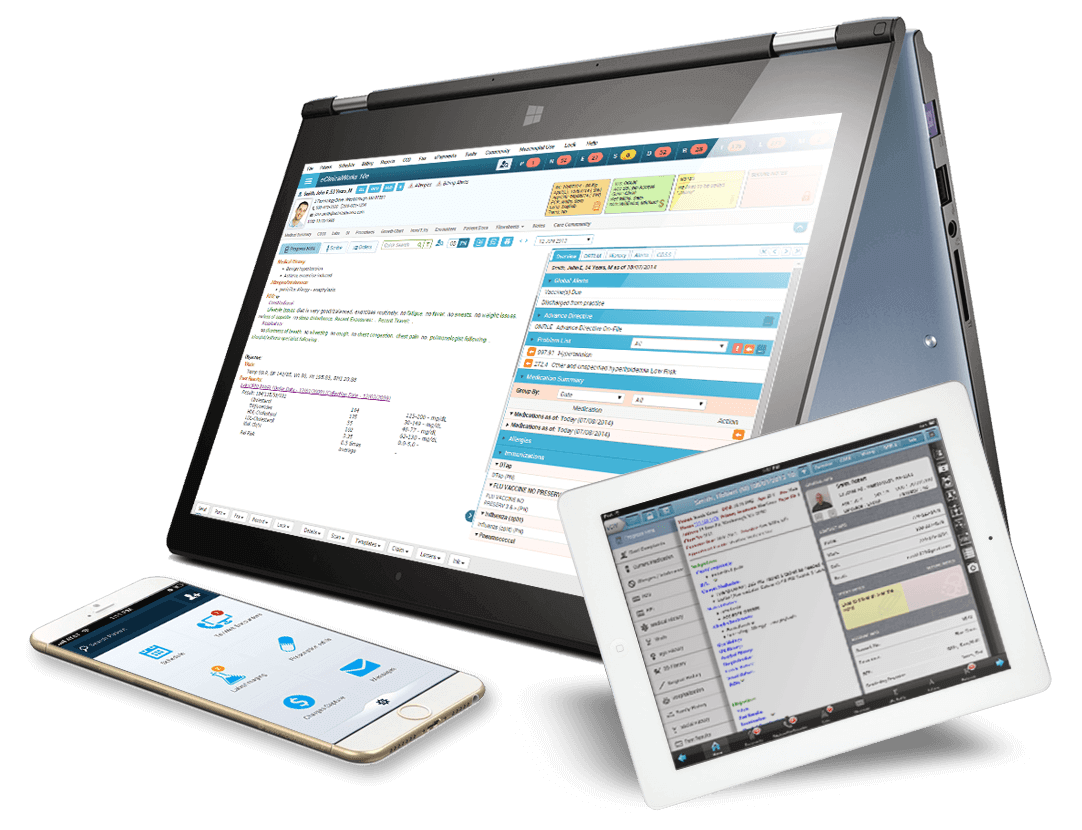
Features
- Electronic Health Records (EHR) with robust documentation tools
- Practice management for scheduling, billing, and operations
- Secure patient portal for communication and appointment requests
- Built-in telehealth through the healow platform
- Automated communication tools like appointment reminders
- Mobile apps for remote access to patient data
- Revenue Cycle Management (RCM) services
- AI tools for smarter clinical documentation and clinical decision-making
Pros of eClinicalWorks
- All-in-one solution covering clinical, billing, and administrative needs
- Highly customizable for different practice types and specialties
- Integrated telehealth features
- Mobile-friendly with dedicated apps
- AI-powered tools to reduce manual work and improve efficiency
Cons of eClinicalWorks
- Some users find the system difficult to learn at first
- Customer support can be slow or inconsistent
- Occasional reports of system lag or glitches
- Some advanced features may come with additional fees
Pricing
- EHR Only: $449 per provider/month
- EHR + Practice Management: $599 per provider/month
- RCM Plan: 2.9% of monthly collections
Reviews
Feedback is mixed. Many users like the rich feature set, customizability, and integrated telehealth. However, others mention a steep learning curve, support issues, and occasional performance hiccups. Overall, it’s a powerful platform best suited for practices willing to invest time in setup and training.
Cerner EMR Software
EHR in Practice is a reputable online destination for news and expert advice related to Electronic Health Records (EHR) systems, plus accessible and meaningful guidance to physicians, practice managers, and other healthcare professionals on recent trends, challenges, and best practices for EHR adoption and implementation.
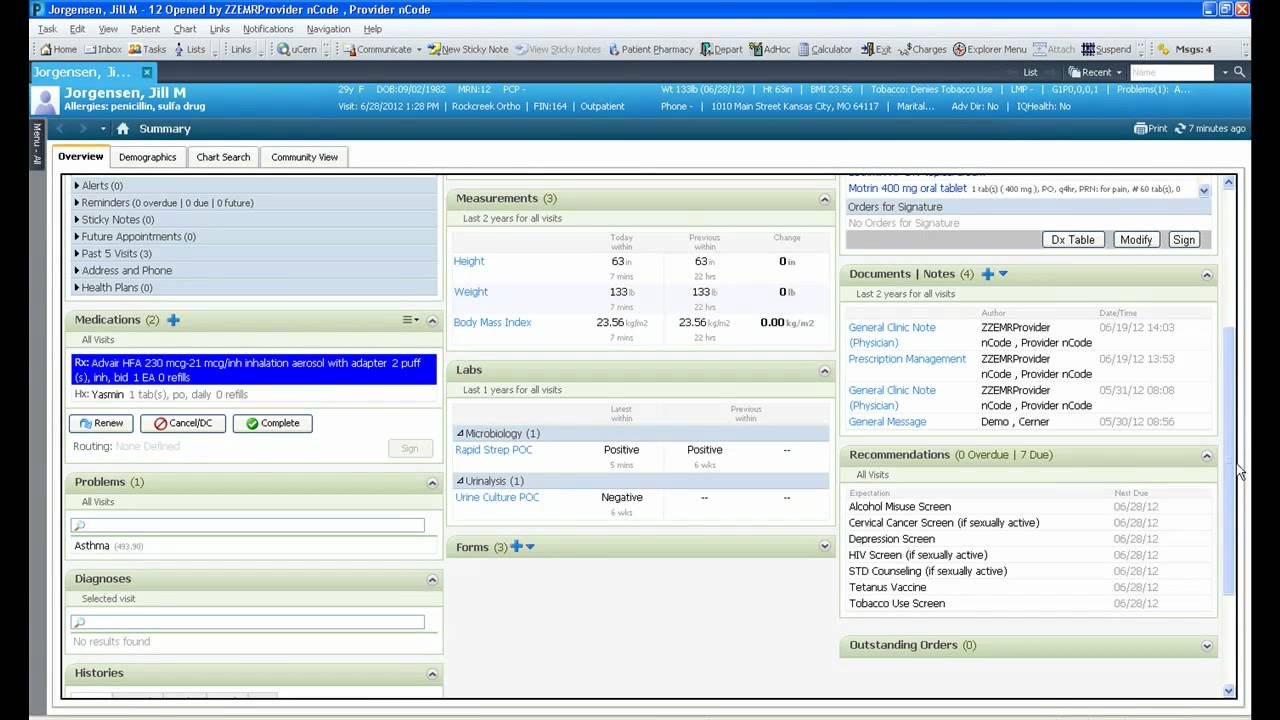
Features
- In-depth articles on EHR benefits, challenges, and ROI
- Step-by-step implementation guides and checklists
- Tools for comparing EHR software based on practice needs
- Specialty-focused insights for various healthcare fields
Pros of EHR in Practice
- Wide range of well-organized, informative content
- Helpful tools for comparing EHR solutions
- Regular updates with relevant and actionable information
Cons of EHR in Practice
- No direct support or one-on-one guidance
- Some articles may lack deep technical detail
Pricing
EHR in Practice is completely free to access, making it a cost-effective tool for research and decision-making around EHR software.
Reviews
While there aren’t user reviews in the traditional sense, the platform is widely appreciated for its unbiased, practical content. It’s especially helpful for those in the early stages of evaluating or implementing an EHR system.
AdvancedMD EHR Software
AdvancedMD is an integrated cloud-based solution for medical practices that includes Electronic Health Records (EHR), practice management, medical billing, and patient engagement services in one platform. AdvancedMD seeks to simplify clinical processes, improve the patient experience, and maximize financial performance for healthcare providers.
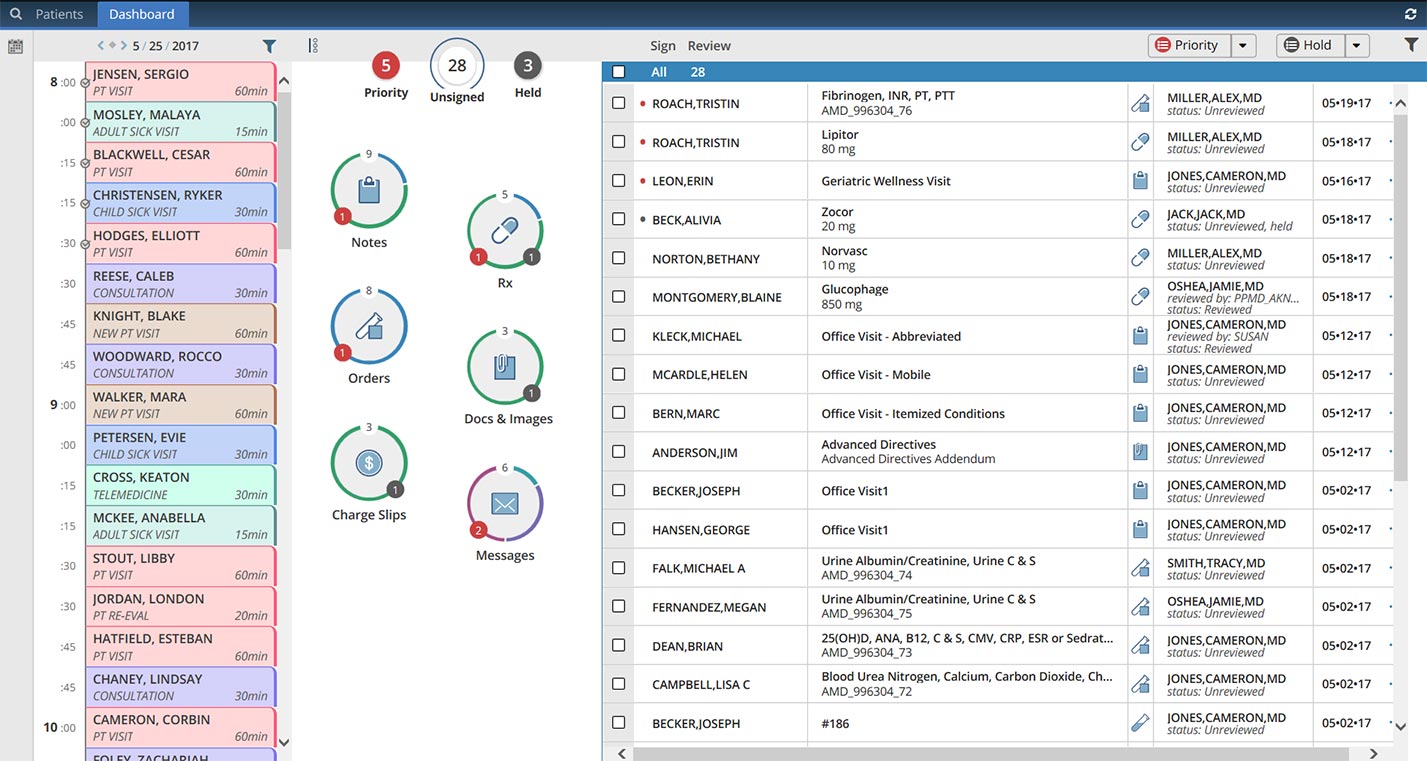
Features
- Electronic Health Records (EHR): Offers customizable templates tailored to various specialties, facilitating efficient documentation and patient care.
- Practice Management: Provides tools for appointment scheduling, patient room tracking, and resource allocation to optimize daily operations.
- Medical Billing: Includes features like claims management, revenue cycle management, and integrated clearinghouse services to improve financial workflows.
- Patient Engagement: Features a patient portal, telemedicine capabilities, and automated appointment reminders to enhance communication and care delivery.
- Reporting and Analytics: Delivers comprehensive financial and operational reports, offering insights to support informed decision-making.
Pros of AdvancedMD
- Comprehensive Integration: Combines EHR, practice management, and billing into a single platform, reducing the need for multiple disparate systems.
- Customizable Templates: Offers flexibility with templates that can be tailored to specific practice needs and specialties.
- Cloud-Based Accessibility: Enables providers to access the system securely from various locations, supporting remote work and multi-site practices.
- Patient Engagement Tools: Enhances patient communication through portals and telemedicine features, fostering better patient relationships.
Cons of AdvancedMD
- Learning Curve: Some users report a steep learning curve, particularly during the initial implementation phase.
- Cost Considerations: The platform is considered relatively expensive, especially for smaller practices, with additional fees for certain features and services.
- Customer Support: Users have expressed concerns about the responsiveness and effectiveness of customer support services.
- System Performance: There are reports of occasional system slowdowns and performance issues, which can impact daily operations.
Pricing
AdvancedMD offers a modular pricing structure, allowing practices to select and pay for only the features they need. Specific pricing details are typically customized based on the size and requirements of the practice. Prospective users are encouraged to contact AdvancedMD directly for a tailored quote.
Reviews
User reviews of AdvancedMD are mixed. Many appreciate its comprehensive feature set and integration capabilities, noting improvements in workflow efficiency and patient management. However, some users highlight challenges such as the initial learning curve, high costs, and customer support issues. Overall, AdvancedMD is recognized for its robust functionalities but may require careful consideration regarding implementation and ongoing support.
In summary, AdvancedMD offers a feature-rich solution suitable for various medical practices seeking an integrated approach to EHR, practice management, and billing. Potential users should weigh the platform’s benefits against its costs and consider their practice’s specific needs when evaluating its suitability.
Kareo EHR (Tebra)
Tebra is a healthcare technology platform hosted in the cloud that helps independent medical practices streamline their operations to provide patient care. Tebra integrates Electronic Health Records (EHR), practice management, billing, and patient engagement solutions to improve care delivery and optimize practice efficiency.
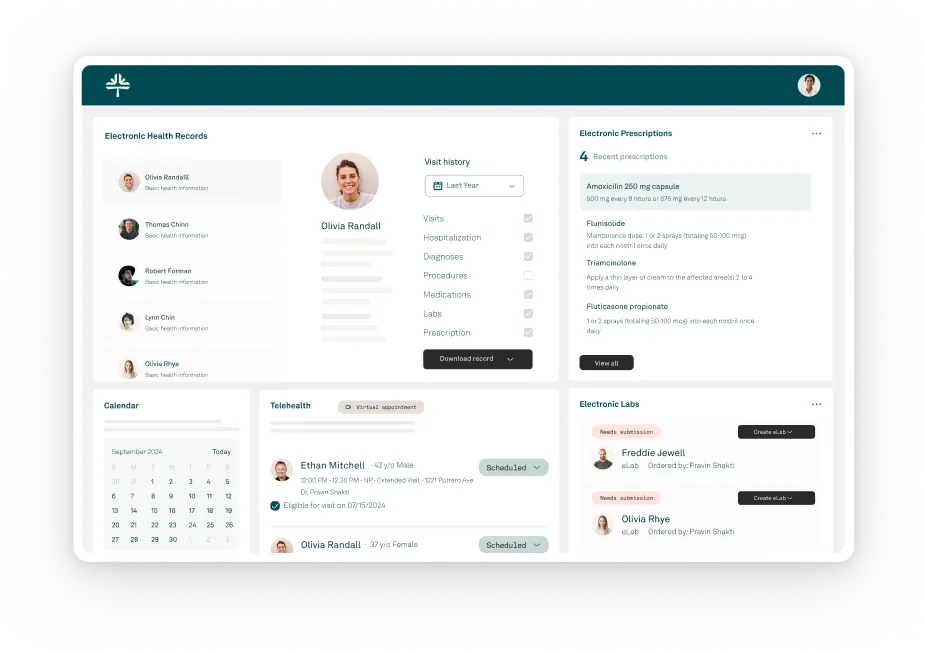
Features
- Electronic Health Records (EHR): Provides a comprehensive view of patient histories and prescriptions, supporting efficient clinical workflows.
- Practice Management: Offers tools for appointment scheduling, patient room tracking, and resource allocation to optimize daily operations.
- Billing and Payments: Simplifies insurance claims and patient payment processes, aiming to improve revenue cycle management.
- Patient Engagement: Features a patient portal, telehealth capabilities, and automated appointment reminders to enhance communication and care delivery.
- Telehealth: Supports virtual consultations, expanding access to care for patients.
Pros of Tebra
- User-Friendly Interface: Many users find the system intuitive and easy to navigate, facilitating efficient practice operations.
- Comprehensive Integration: Combines EHR, practice management, and billing into a single platform, reducing the need for multiple disparate systems.
- Patient Engagement Tools: Enhances patient communication through portals and telehealth features, fostering better patient relationships.
- Customizable Templates: Offers flexibility with templates that can be tailored to specific practice needs and specialties.
Cons of Tebra
- Learning Curve: Some users report a steep learning curve, particularly during the initial implementation phase.
- Customer Support: Users have expressed concerns about the responsiveness and effectiveness of customer support services.
- System Performance: There are reports of occasional system slowdowns and performance issues, which can impact daily operations.
- Cost Considerations: Some users have noted that certain features may require additional fees, leading to higher overall costs.
Pricing
Tebra does not publicly disclose its pricing details online. Prospective users are encouraged to contact Tebra directly for a customized quote based on their practice’s specific needs.
Reviews
User reviews of Tebra are mixed. Many appreciate its comprehensive feature set and user-friendly interface, noting improvements in workflow efficiency and patient management. However, some users highlight challenges such as the initial learning curve, customer support issues, and system performance concerns. Overall, Tebra is recognized for its robust functionalities but may require careful consideration regarding implementation and ongoing support.
In summary, Tebra offers a feature-rich solution suitable for various medical practices seeking an integrated approach to EHR, practice management, and billing. Potential users should weigh the platform’s benefits against its costs and consider their practice’s specific needs when evaluating its suitability.
Allscripts EMR Software
EMRSystems.net is a complete online resource that works with healthcare providers to select appropriate Electronic Medical Records (EMR) and Electronic Health Records (EHR) software. The site gives an extensive catalog of EMR/EHR software solutions, provides free demos, pricing information, user reviews, and the latest industry information for the EMR/EHR sector.
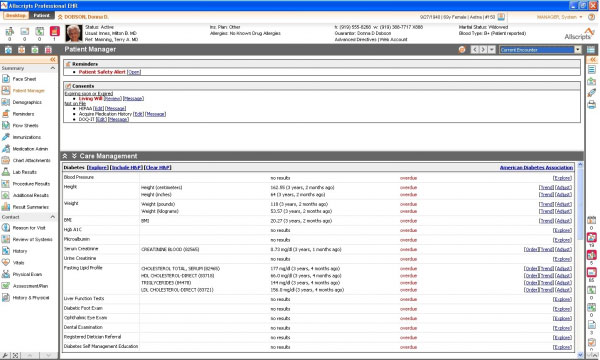
Features
- Extensive Software Catalog: Hosts a wide array of EMR/EHR software options, covering various specialties and practice sizes.
- Free Demos and Pricing Information: Offers access to free software demonstrations and detailed pricing insights to aid in the evaluation process.
- User Reviews and Ratings: Provides authentic user feedback and ratings for different software solutions, helping gauge user satisfaction and performance.
- Latest Industry News: Delivers up-to-date news and articles related to EMR/EHR developments, trends, and best practices.
- Software Comparisons: Enables side-by-side comparisons of various EMR/EHR systems based on features, pricing, and user feedback.
Pros of EMRSystems.net
- Comprehensive Resource: Serves as a one-stop platform for exploring, comparing, and evaluating numerous EMR/EHR software options.
- Free Access: Provides free access to demos, pricing, and reviews, eliminating financial barriers to initial software exploration.
- User-Centric Information: Features genuine user reviews and ratings, offering valuable insights into real-world software performance.
- Regular Updates: Keeps content current with the latest industry news and software developments.
Cons of EMRSystems.net
- Limited Personalized Guidance: While the platform offers extensive information, it may lack personalized recommendations tailored to specific practice needs.
- Potential Information Overload: The vast amount of data available might be overwhelming for users new to EMR/EHR systems.
Pricing
Access to EMRSystems.net and its resources is entirely free, allowing healthcare professionals to explore and evaluate EMR/EHR software without incurring additional costs.
Reviews
While specific user reviews for EMRSystems.net are not readily available, the platform is recognized for its comprehensive and user-friendly approach to EMR/EHR software evaluation. Healthcare providers appreciate the breadth of information and the convenience of accessing multiple software options in one place.
In summary, EMRSystems.net stands out as a valuable, cost-free resource for healthcare professionals seeking to navigate the complex landscape of EMR/EHR software selection, offering extensive tools and information to support informed decision-making.
NextGen EHR Software
NextGen Healthcare is a prominent provider of cloud-based healthcare technology services that deliver integrated Electronic Health Records (EHR) and Practice Management (PM) solutions to improve the quality of care for patients and help medical practices of all sizes to increase efficiency in administrative activities.
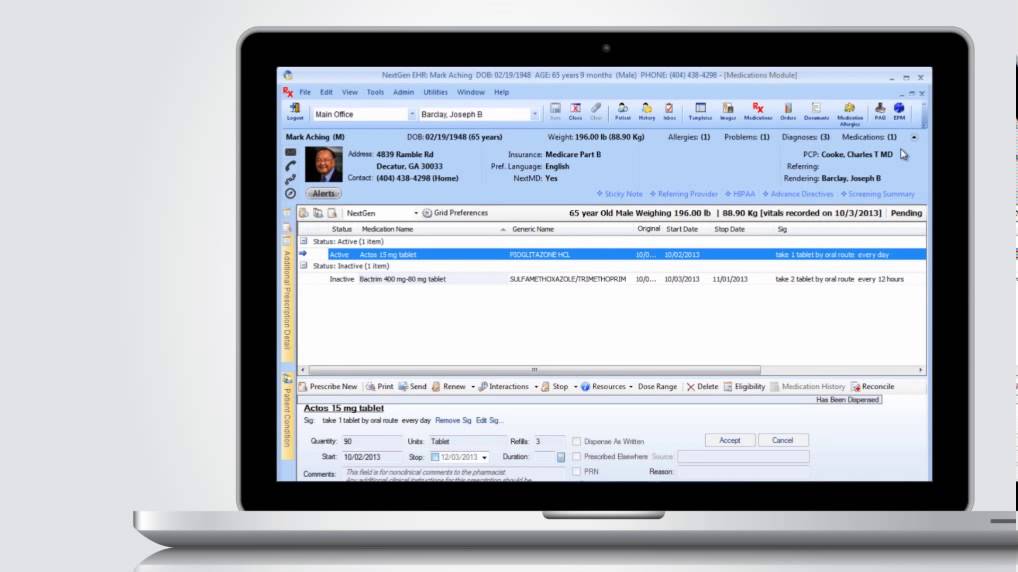
Features
- Electronic Health Records (EHR): Provides comprehensive patient documentation, customizable templates, and clinical decision support to improve care quality.
- Practice Management: Offers tools for appointment scheduling, billing, and revenue cycle management to optimize administrative workflows.
- Patient Engagement: Includes a patient portal, telehealth capabilities, and communication tools to enhance patient interaction and satisfaction.
- Mobile Solutions: Supports mobile access, allowing healthcare providers to manage patient information on-the-go.
- Analytics and Reporting: Delivers data-driven insights to support clinical and operational decision-making.
Pros of NextGen Healthcare
- User-Friendly Interface: Many users find the system intuitive and easy to navigate, facilitating efficient practice operations.
- Comprehensive Integration: Combines EHR and practice management functionalities into a single platform, reducing the need for multiple disparate systems.
- Customizable Templates: Offers flexibility with templates that can be tailored to specific practice needs and specialties.
- Patient Engagement Tools: Enhances patient communication through portals and telehealth features, fostering better patient relationships.
Cons of NextGen Healthcare
- Learning Curve: Some users report a steep learning curve, particularly during the initial implementation phase.
- System Performance: There are reports of occasional system slowdowns and performance issues, which can impact daily operations.
- Customer Support: Users have expressed concerns about the responsiveness and effectiveness of customer support services.
- Cost Considerations: Some users have noted that certain features may require additional fees, leading to higher overall costs.
Pricing
Specific pricing details for NextGen Healthcare’s solutions are not publicly disclosed. Prospective users are encouraged to contact NextGen Healthcare directly for a customized quote based on their practice’s specific needs.
Reviews
User reviews of NextGen Healthcare are mixed. Many appreciate its comprehensive feature set and user-friendly interface, noting improvements in workflow efficiency and patient management.
However, some users highlight challenges such as the initial learning curve, system performance issues, and customer support concerns. Overall, NextGen Healthcare is recognized for its robust functionalities but may require careful consideration regarding implementation and ongoing support.
In summary, NextGen Healthcare offers a feature-rich solution suitable for various medical practices seeking an integrated approach to EHR and practice management. Potential users should weigh the platform’s benefits against its costs and consider their practice’s specific needs when evaluating its suitability.
Amazing Charts EHR Software
The software Amazing Charts is an electronic health record (EHR) system created in 2001 by a family physician in practice with the goal of alleviating problems for independent medical practices. Amazing Charts was developed to be an intuitive, cost-effective solution to manage patient records and clinical workflow.
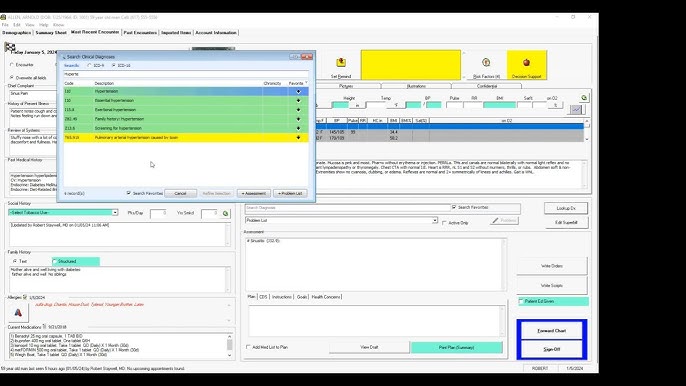
Features
- Electronic Health Records (EHR): Comprehensive patient charting with customizable templates tailored to various specialties.
- Practice Management: Tools for appointment scheduling, billing, and revenue cycle management to optimize administrative workflows.
- Population Health: Clinical Quality Measures for MIPS, identification of care gaps, and more.
- Medical Billing Services: Comprehensive billing solutions to maximize reimbursements and reduce administrative burden.
- Telehealth Services: Enables virtual patient consultations, expanding access to care.
- Chronic Care Management: Tools to manage patients with chronic conditions through remote staff support.
Pros of Amazing Charts
- User-Friendly Interface: Designed for ease of use, facilitating quick adoption and efficient navigation.
- Affordable Pricing: Offers a competitive price point, making it accessible for small and independent practices.
- Comprehensive Feature Set: Integrates various functionalities, including EHR, practice management, and billing services, into a single platform.
- Customizable Templates: Allows for tailoring of templates to fit specific practice needs and specialties.
Cons of Amazing Charts
- System Performance: Some users report occasional system slowdowns and technical issues, which can impact daily operations.
- Customer Support: Feedback indicates that customer support responsiveness can be inconsistent, leading to delays in issue resolution.
- Limited Scalability: May not be suitable for larger practices due to scalability constraints.
- Integration Limitations: Some users note challenges with integrating third-party applications and services.
Pricing
Amazing Charts provides its EHR (electronic health record) solution starting at $229 per provider per month. There may additional costs for practice management, billing services, and other add-ons. Interested users should reach out to Amazing Charts directly to receive a personalized quote based on their own unique requirements.
Reviews
The user opinions of Amazing Charts tend to be mixed. Many users appreciate the software’s usability and cost-effectiveness while seeing a benefit when it comes to workflows and patient management. On the other hand, some users express frustrations, including system performance and responsiveness to customer support inquiries.
Overall, Amazing Charts is praised for its full offerings broadly speaking, but does warrant considerations for specific practices when considering support and implementation.
In summary, Amazing Charts is a full feature program that suits small practices and those with independent medical practices that want an integrated approach to EHR, practice management, and billing. Existing users should weigh the pros and cons of the platform, and approaches when considering whether this is the right platform for their practice.
Why Choose an AI Medical Scribe?
As a healthcare provider, you should be spending your time with patients—not behind the computer screen drafting notes. Documentation is important; nevertheless, the burden of documenting your patient visit may result in burnout, longer hours working and less time with your patients.
This is where AI medical scribes truly shine.
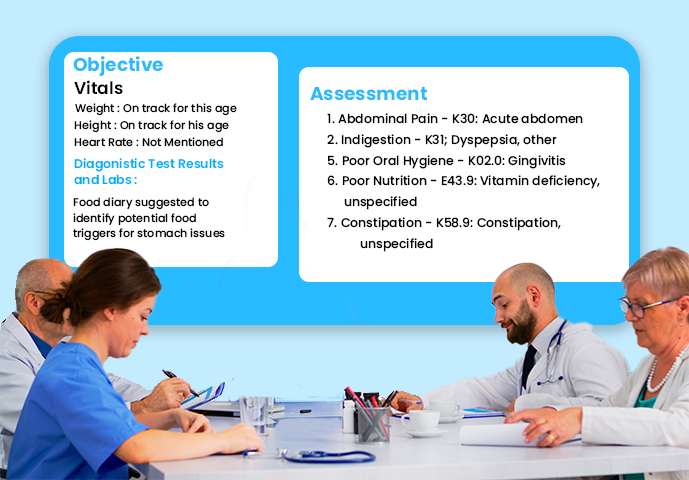
An AI medical scribe uses advanced voice recognition and natural language processing to listen during patient visits and automatically generate structured, acurate clinical notes. AI medical scribes help to lessen administrative burden, improve quality of notes, and grant more time for the clinician to return to what they care about the most—delivering patient care.
RevMaxx AI is a powerful and trusted solution specifically designed for the modern medical practice. RevMaxx AI was designed with the needs of clinicians in mind and offers:
- Real-time, voice-enabled documentation during patient encounters
- Accurate, compliant notes that reduce errors and improve consistency
- Fewer after-hours charting sessions, leading to better work-life balance
- Seamless EHR integration, so your workflows stay uninterrupted
- Scalable support for both individual providers and larger practices
Trusted by healthcare professionals, RevMaxx AI not only simplifies documentation but also helps you reclaim valuable time and reduce stress—so you can focus more on patient care and less on paperwork.